Error solution: Error code: -1073740791" in app
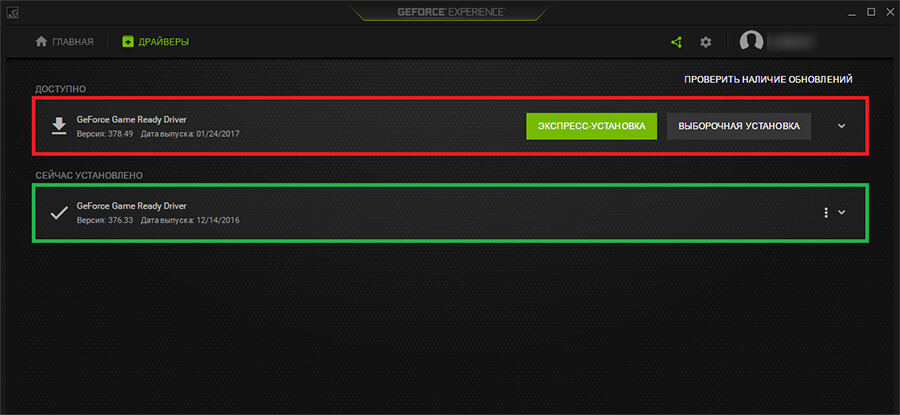
1) You need to check if you really have the given version of video card drivers. We press "Start" we write in the search "dxdiag.exe" and run this program. In it, select the "Screen" (Monitor) tab and if we find such an inscription near the "Version:" ...3.7849 (which means version 378.49), then you have a driver problem! Go to the next paragraph.
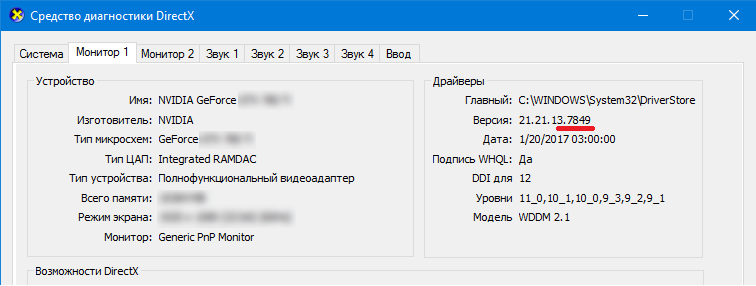
2.1) Install a newer version of the driver, for example 378.66, through their program Geforce Experience.
Second option
2.2) You can also install a slightly older version of the video card drivers, for example 376.33. Download link: http://www.nvidia.ru/ Download/Find.aspx?lang=en
On this page, you will have to select your video card model and operating system version, click "Search" and download drivers.

